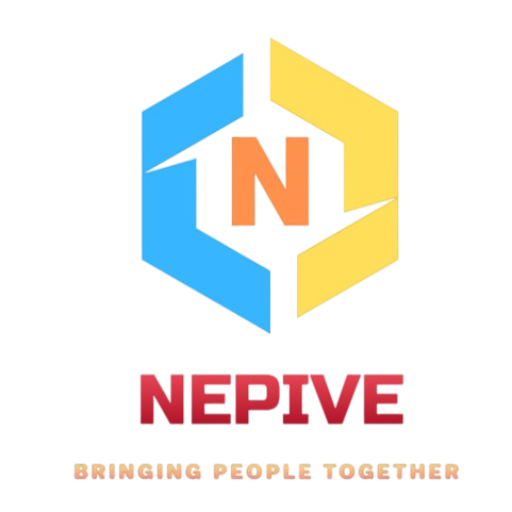Nepive Overview
A fusion of “Nepal” and “Interactive Vibe,” Nepive aims to create a vibrant digital space for Nepalese users to connect, share, and express themselves.
Vision: To create an inclusive, culturally rich, and digitally empowered community for Nepali citizens worldwide.
Mission: To offer a platform where Nepalis can connect, share their stories, support each other, and promote Nepali culture, traditions, businesses, and local content.
1. Localized Content & Language Support
- Multi-language Support: Primarily in Nepali, with options for Maithili, Newari, Bhojpuri, and English for users comfortable in regional dialects.
- Cultural Content Focus: Prioritizes local content creation that highlights Nepali art, culture, festivals, traditions, and music.
- Trending Local Topics: Curates trending topics relevant to the country, from social movements, and local news, to national festivals like Dashain, Tihar, and Indra Jatra.
2. Community-Based Features
- Groups & Forums: Users can create and join groups based on shared interests such as local communities, hobbies, professions, or activism.
- Support Local Businesses: Dedicated spaces for local artisans, SMEs, and startups to promote their businesses with direct-to-consumer interactions.
- Charity & Social Causes: Encourages users to support or create charity events for social causes like disaster relief (Nepal being earthquake-prone), educational initiatives, and health campaigns.
3. Nepal-Centric Marketplace
- Buy/Sell Locally: An integrated marketplace where users can buy and sell goods like handicrafts, traditional clothing, and local products (Think of it as a cross between Facebook Marketplace and Etsy for Nepal).
- Job Board for Nepalese Youth: A special section for job postings catering to Nepal-based job seekers, especially those in tech, tourism, and agriculture sectors.
4. Cultural Events & Festivals
- Event Calendar Integration: A Nepali cultural calendar that highlights upcoming festivals and events, allowing users to RSVP and participate virtually or in person.
- Live Streaming of National Events: Nepive would offer live streams of major national events such as Dashain celebrations, Holi events, Buddha Jayanti, and others.
- Virtual Prayer Groups & Temple Visits: With many users being religious, Nepive could feature virtual spaces where users gather for online prayers, temple visits, or ceremonies during festivals.
5. News & Information Hub
- Curated News Feed: Provide real-time, fact-checked, and local news from trusted Nepalese sources.
- Weather and Travel Updates: Essential for a country where trekking and tourism are vital, offering weather forecasts, travel tips, and trekking route updates.
- Local Government & Civic Resources: Access to government portals, local administration updates, and civic resources like voter information and public service announcements.
6. Entertainment & Media Sharing
- Short-Form Content & Reels: An integrated feature for sharing quick, engaging videos (similar to TikTok/Instagram Reels) for Nepali creators to showcase local talent, food, traditions, and more.
- Music & Cinema Integration: With options to listen to popular Nepali songs, folk music, and watch short films/documentaries highlighting Nepali culture.
- Memes & Humor Section: A dedicated section for lighthearted, relatable Nepali memes and humor that taps into local trends and issues.
7. Exclusive for Nepali Diaspora
- Global Nepali Connect: A unique feature for Nepalis living abroad to stay connected with their homeland and fellow Nepalis worldwide, with options to share stories about living abroad, organize meetups, or discuss issues relevant to the Nepali diaspora.
- Homecoming Guide: A special section with guides, tips, and resources for Nepalis returning home for festivals, visits, or permanent resettlement.
8. Safety, Privacy & Authenticity
- Safe Social Space: Prioritizes safety with strict community guidelines, anti-bullying, and anti-harassment policies.
- Verified Profiles: Nepive would use verified profiles for celebrities, government officials, and popular content creators to ensure trust.
- Data Privacy: Transparent data policies that protect users’ personal data and align with global privacy standards (GDPR-like) and local regulations.
1. Freemium Model:
- Free for basic features, but users can opt for a premium membership for exclusive features such as early access to events, premium content, or enhanced customization options.
2. Ad Revenue:
- Offers local businesses the ability to promote products or services via targeted advertising based on users’ demographics and interests.
3. Marketplace Transactions:
- Takes a small transaction fee from sales made in the integrated marketplace, helping local sellers while keeping the platform sustainable.
- Digital Divide: Nepal has limited internet penetration in rural areas. Solution: Partner with telecom companies to ensure Nepive is accessible in low-data mode with minimal bandwidth usage.
- Political Neutrality: Given Nepal’s political diversity, Nepive would need to ensure neutrality and avoid becoming a platform for political unrest. Solution: Strict content moderation and community guidelines.
- Language Barriers: Solution: Ensure smooth translations between Nepali and other local dialects, making the platform accessible to all ethnic groups.
Getting Started
Nepive could offer a rich, inclusive social media platform that celebrates the unique diversity, culture, and talent within Nepal, while empowering local businesses and connecting the global Nepali community. By focusing on localized features, respecting privacy, and fostering a safe, supportive online space, Nepive can become the go-to platform for Nepalis at home and abroad.
Step 1: Log into Your Nepive Account
- Open the Nepive app or website and log in using your credentials (email/phone number and password or social login).
Step 2: Access Your Profile
- Once logged in, navigate to your profile by clicking on your profile picture or username typically located at the top right corner of the homepage.
Step 3: Enter Edit Mode
- On your profile page, look for an “Edit Profile” button. This is usually displayed near your profile photo or in the settings menu (represented by three dots or a gear icon).
Step 4: Update Personal Information
- You will see various fields where you can update your personal details. These may include:
- Profile Picture: Tap or click on your current profile picture to upload a new one from your device or select from the gallery.
- Cover Photo: Optionally, update your cover photo for a more personalized look.
- Username & Display Name: Modify your public display name and unique username (handle).
- Bio: Write or update a short description about yourself.
- Contact Info: Change your email, phone number, or other contact details.
- Location: Add or edit your location (city, country).
- Language Preferences: Update the primary language for your profile (choose between Nepali, Maithili, Bhojpuri, etc.).
Step 5: Customize Additional Profile Sections
- Depending on Nepive’s specific features, you may also be able to edit:
- About Me: Share a longer bio, include hobbies, work, education, or interests.
- Social Links: Link other social media accounts (if supported) like Facebook, Instagram, or LinkedIn.
- Privacy Settings: Set who can view your profile information (public, friends, private).
Step 6: Save Changes
- After making all the desired changes, scroll down to find the “Save” or “Update Profile” button. Click it to ensure your edits are saved and applied.
Step 7: Review Your Updated Profile
- Navigate back to your profile to ensure that all changes have been applied correctly. If anything looks off, you can go back to Edit Profile and make adjustments.
Pro Tips:
- Customize Privacy Settings: You can control who sees your profile updates by adjusting privacy settings while editing.
- Update Regularly: Keep your bio, contact details, and photos updated for a fresh and relevant profile.
By following these steps, you’ll easily be able to edit and personalize your profile on Nepive.
1. Share an Invite Link
- Generate an Invite Link: Nepive may offer a way for users to invite others via a unique invite link. To do this:
- Go to the “Invite Friends” section in the app or website (usually found in the profile or settings).
- Click on “Generate Invite Link” or “Invite Friends”.
- Share this link via email, messaging apps, or social media to invite people to join Nepive.
2. Social Media Integration
- Share on Social Media: You can post about Nepive on other platforms like Facebook, Twitter, or Instagram, encouraging your friends and family to join.
- Include details about why you love Nepive and how others can benefit from joining.
- Add your Nepive profile link so they can easily find and connect with you once they join.
3. Invite via Contacts
- Sync Your Contacts: Many social media platforms offer the option to sync your phone contacts or email contacts. Nepive could have this feature to help you find and invite people already in your network.
- Go to the “Find Friends” or “Invite Contacts” section.
- Allow the app to access your contacts and it will suggest people you can invite.
- Select the contacts you want to invite and send them an invitation.
4. Use Email or Messaging Apps
- Send Personal Invitations: If you prefer a more direct approach, you can manually invite people by:
- Writing a personal message explaining what Nepive is and why they should join.
- Send the message through email, WhatsApp, Viber, or other messaging apps.
- Include the Nepive website or app download link in your message.
5. Create and Share Community Posts
- Public Groups and Communities: If Nepive has group or community features, you can create an open group around a shared interest or cause. Promote this group outside of Nepive:
- Share your group’s name or link on other platforms.
- Encourage people to join Nepive to participate in the group’s discussions and events.
6. Referral Program (if available)
- Take Advantage of Referral Bonuses: If Nepive offers a referral program, you may earn rewards or benefits for bringing others onto the platform.
- Go to the “Referral Program” section and follow the steps to invite others.
- Share your referral code or link with your friends and family so they can join through your invitation.
7. Organize Meetups and Events
- Host Events on Nepive: If Nepive allows users to create events, you can organize virtual or in-person events such as:
- Nepali cultural events (Dashain, Tihar, Holi, etc.)
- Local community meetups
- Interest-based discussions (music, travel, business)
- Share the event details with your friends or community and encourage them to join Nepive to participate in these events.
8. Use In-App Recommendations
- Suggest Friends or Groups: Once your friends join Nepive, you can suggest mutual friends or groups for them to join. This will help them build their connections quickly.
- Use the “Recommend Friends” or “Suggested Groups” features, if available.
By using these methods, you can easily invite people to join you on Nepive, build your network, and grow the Nepali online community!